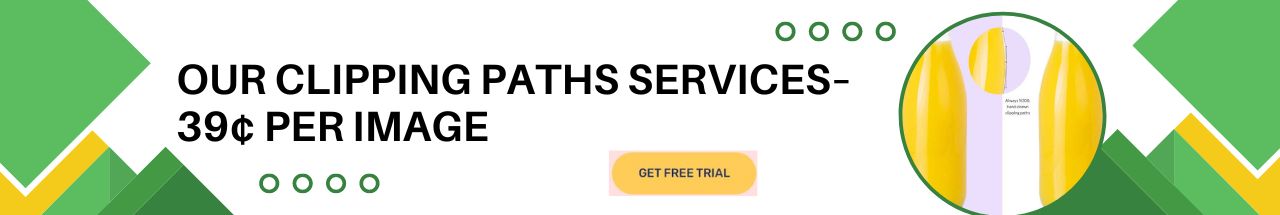Hand Draw clipping path service

Pristine and Flawless Photos through Carefully Hand-Drawn Clipping Paths
Clipping path service is a fundamental image editing technique that has revolutionized the way objects are isolated and extracted from their backgrounds. It involves creating a precise path or outline around an object using software tools like Adobe Photoshop. This technique enables the separation of the object from its background, allowing for various editing and manipulation possibilities.
The primary goal of Photoshop clipping paths is to achieve clean and accurate selections, ensuring that the object remains intact while the background can be easily modified, replaced, or removed altogether. This service is widely utilized in industries such as e-commerce, advertising, photography, graphic design, and more.
Clipping path services are minutely profitable for images that require transparent backgrounds, product catalog creation, image compositing, or placing objects into different contexts. By meticulously drawing paths around objects, graphic designers and image editing professionals can achieve flawless results with sharp and precise edges.
The process of creating Photoshop clipping paths involves using tools like the Pen Tool to manually trace the contours of an object. This meticulous approach ensures pixel-perfect selections, allowing for seamless integration of objects into various design layouts, advertisements, or marketing materials.
With the help of clipping path services, businesses and individuals can enhance the visual appeal of their images, showcase products effectively, and maintain consistency in their branding. It provides the flexibility to present images in different backgrounds, create appealing compositions, and improve the overall professionalism and impact of visual content.
Whether it’s removing unwanted backgrounds, creating product cutouts, or incorporating objects into new environments, clipping path services offer a reliable solution for achieving accurate selections and unleashing the full potential of visual content.
What is clipping path?
Clipping Path is a technique used to isolate an object from its background. It is used in the field of graphics and is often used to cut out a certain portion of an image or object in order to focus the viewer’s attention on the desired area.
Clipping Paths are created using vector paths or closed shapes, which are then manipulated to cut out the desired area. Clipping Paths can also be used to isolate specific parts of an image, such as removing the background, masking out certain objects, or to create a silhouette. Clipping Paths are typically used in the fields of graphic design, photography, and printing.
-
Hand-drawn Paths
-
Pixel perfect paths
-
On the edge clipping
-
Accurate anchor point
-
Accurate Shape & Feathering

How do you do Photoshop clipping paths?
Photoshop clipping paths is a process used to isolate an object in a photo or other digital image. It is a near about vector path, or shape, used to cut out a specific object in an image. Clipping Paths are used to remove a background or to extract an object from its original background. They are also used to cut out logos and other elements that need to be presented in a different format.
The process of creating Photoshop clipping paths involves selecting an object in an image and outlining it with a vector path. This is usually accomplished with a vector-based software such as Adobe Photoshop or Illustrator. Once the path is created, the object is then “clipped” from the original image and can be used in a different context or with a different background.
There are several different methods for creating Photoshop clipping paths, each of which has its own advantages and disadvantages. The most common methods involve using the Pen Tool, the Magnetic Lasso Tool, and the Quick Selection Tool.
Regardless of which method you choose, creating Photoshop clipping paths requires an experienced eye and a steady hand. Making sure that the path follows the object’s contours accurately is key to a successful Clipping Path. Professional Clipping Path services are available if you do not have the skill or time to do the job yourself.
In conclusion, Clipping Paths are a useful way to isolate an object in an image and are used in a variety of fields. Whether you decide to do the job yourself or hire a professional, the process requires an eye for detail and a steady hand to ensure a successful Clipping Path.
Benefit of clipping path industry
Clipping Path service is an essential tool for businesses in a variety of industries. This service can be used to remove backgrounds, isolate images, and create various effects for any image. From online stores to graphic design firms, here are some of the ways clipping path services can benefit various industries.

E-commerce
Clipping Path services are essential for online stores, as they allow businesses to showcase their products in their best light. By removing backgrounds and creating stylized images, businesses can draw attention to their products and make them look more professional. This can be a great way to increase sales and improve the overall customer experience.

Advertising:
Clipping Path services can also be used to create dynamic and eye-catching ads. By using this service, businesses can create ads that stand out and attract potential customers. This service can also help businesses create ads that fit their brand and communicate their message effectively.

Graphic Design
Clipping Path services are also important for graphic designers. This service can help designers create unique effects, create complex compositions, and create eye-catching images. By using Photoshop clipping paths service, designers can give their work a professional and polished look.
Photography
For photographers, clipping path services can be used to isolate specific elements in an image and create different effects. This can be a great way for photographers to make their images stand out and create more impactful images.

How it works

Send your test Images
Experience our FREE TRIAL: Submit Your Project Sample and Receive a Personalized Quote

We Assign experts Editors
We assign our experts editors to tie up the project within the deadline

Download Completed Work
Once your project is complete, we will promptly notify you via email, providing you with a secure download link.
What is the pricing for clipping path services?
Attention, photographers, studio managers, and designers! We understand that images are unique and diverse, varying in complexity across different categories.That’s why Clipping paths come in various forms, and as a result, the rates for each project can vary. However, our aim is to adhere to standard pricing guidelines, ensuring fair and transparent rates for our valued clients. Take a moment to explore the categories below, which will help you determine the pricing range for your specific job type. We also offer a complimentary trial, allowing you to experience the quality of our work firsthand. Don’t hesitate to reach out and discover how we can enhance your visual creations!
Basic Clipping Paths Services– 39¢ per image
With Photoshop clipping paths, you gain the ability to manipulate the background of your image’s subject, giving you the freedom to create a variety of visual settings. Whether you need a clean white background for e-commerce product photos or want to showcase your subjects in different environments, clipping path empowers you to achieve your desired results.
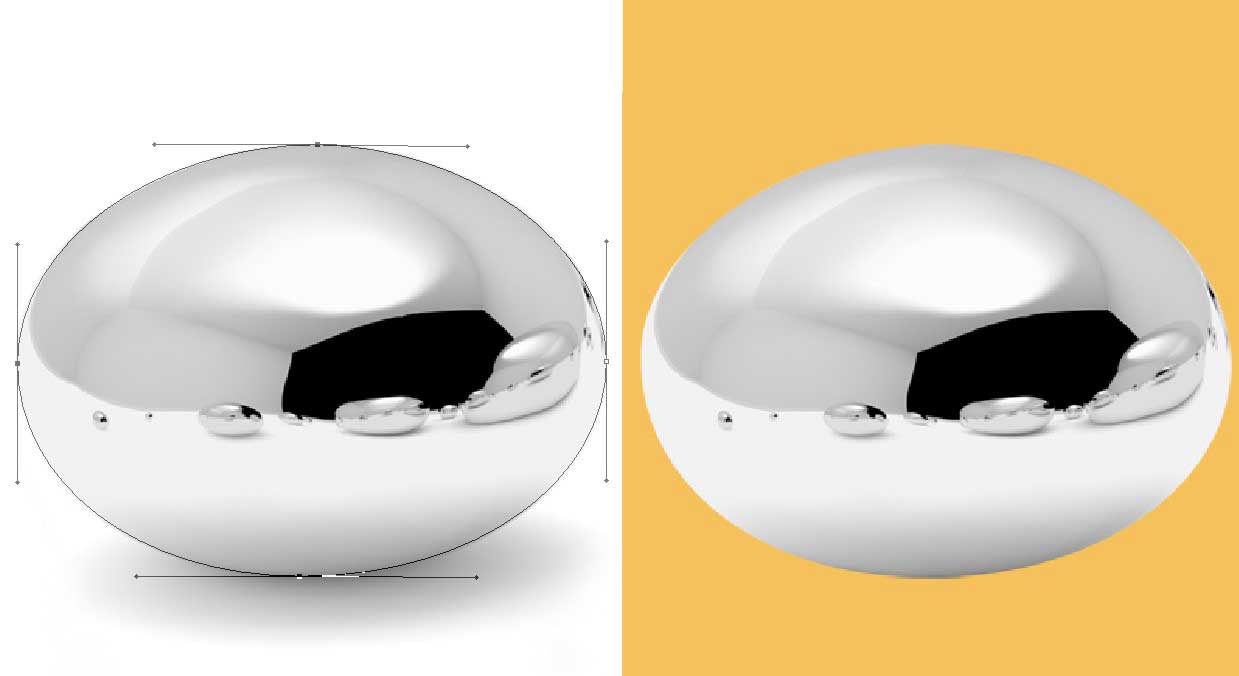
At EIO, we prioritize the meticulous manual outlining of each image. Unlike automated processes or AI solutions that can sometimes result in Photoshop mishaps and dissatisfied customers, our team of trained graphic designers brings their expertise, common sense, and keen eye to ensure that edited photos look impeccable.
The basic clipping path service is typically ideal for products with straight or rectangular shapes that have no or minimal holes. Objects like bottles, boxes, wine glasses, and similar items with simple shapes are perfect candidates. Generally, images requiring a simple clipping path or photo cutout service have fewer curves involved, resulting in a smooth and precise outcome.
Medium Clipping Paths Services– $1.10 per image
The category of simple-medium clipping paths service includes images with objects that have moderately complex shapes, requiring a bit more precision and attention to detail compared to simple clipping paths. Some examples of objects that fall under the category of simple-medium clipping paths service are:

1. Products with irregular shapes but without intricate details
2. Jewelry items like earrings, bracelets, or pendants
3. Shoes or footwear with some curves and contours
4. Bags or purses with moderate complexity in their design
5. Single furniture items with more intricate shapes, such as sofas or armchairs
6. Vehicles with relatively simple designs, such as bicycles or motorcycles
7. Plants or flowers with moderate levels of complexity
Simple Clipping Paths Services– 69¢ per image
The category of simple clipping path service typically includes images with objects that have straightforward and uncomplicated shapes. Some examples of objects that fall under the category of simple clipping path service are:
Rectangular or square-shaped products
Bottles or cylindrical containers
Boxes or packages
Mobile phones or electronic devices with minimal curves
Books or magazines with straight edges
Basic geometric shapes
Simple furniture items like tables or chairs
These objects have fewer intricate details and curves, making them suitable for a simple clipping path or photo cutout service. The focus is on accurately outlining the object to separate it from the background, allowing for easy editing or placement onto a new background.

Multiple Clipping Paths Services– $1.99 per image
The category of multiple clipping path service involves images that require complex and intricate editing. It is used for objects or subjects with multiple components or areas that need to be isolated or edited separately. Some examples of objects that fall under the category of multiple clipping path service are:

1. Fashion or apparel items with various layers, such as clothing with patterns or accessories
2. Group products or compositions where each element needs individual attention
3. Images with complex hair or fur, requiring separate clipping paths for each strand or section
4. Furniture sets or interior scenes with different elements that need separate editing
5. Jewelry items with gemstones or intricate designs that require individual treatment
6. Images with transparent or translucent objects like glass, water, or plastic
7. Products with intricate patterns, textures, or decals that require separate editing or color adjustments
The multiple clipping path service allows precise selection and editing of specific elements within an image, providing flexibility and control over each component. It ensures meticulous detailing and accurate results for complex objects or compositions.
Complex Clipping Paths Services– $4.99 per image
The category of complex path service encompasses images that involve highly intricate and detailed subjects, requiring advanced skills and precision in editing. Some examples of objects or scenarios that fall under the category of complex path service are:
1. Fine jewelry with intricate designs, including chains, gemstone settings, or elaborate patterns
2. Group images with multiple objects, each requiring detailed separation and editing
3. Complex hair or fur with intricate strands, curls, or individual hairs that need precise clipping
4. Images featuring intricate lace, mesh, or fabric patterns that require meticulous outlining
5. Architectural structures with intricate details, such as intricate windows, railings, or ornamentation
6. Landscapes or nature scenes with intricate foliage, branches, or intricate elements like feathers or fur
7. Detailed product images with complex textures, reflections, or transparency
Complex path services involve intricate and time-consuming work to ensure every detail is accurately edited or isolated. This level of editing demands skilled graphic designers with expertise in handling complex subjects to achieve the desired results with precision and finesse.

Super Complex Clipping Paths Services– $6.99 per image
The category of super complex clipping path service pertains to images that involve exceptionally intricate and challenging subjects or scenarios, requiring advanced expertise and meticulous attention to detail. Some examples of objects or situations that fall under the category of super complex clipping path service include:
1. Fine jewelry with intricate settings, multiple gemstones, and intricate metalwork
2. Models with complex hairstyles, including detailed curls, intricate braids, or flowing hair
3. Group images with a large number of objects and complex arrangements, requiring precise separation and editing of each element
4. Clothing items with intricate lacework, embroidery, or beading that necessitate meticulous outlining and isolation

5. Architectural structures with intricate and ornate designs, such as detailed carvings, filigree, or delicate patterns
6. Wildlife or animal images with complex fur or feathers, including fine details and intricate patterns
7. Detailed artwork or illustrations with intricate linework, shading, or small elements that require precise clipping
Super complex clipping path services demand exceptional skills, expertise, and patience to handle the intricacies of the subjects involved. It requires graphic designers with a high level of proficiency and attention to detail to achieve flawless results in editing and isolating these challenging elements.

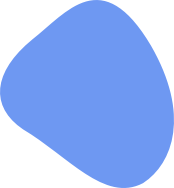
Get Professional Photoshop Clipping Path service
Carefully hand-drawn clipping paths for crisp, clean photos
Area of Clipping Path service applied
Clipping path service can be applied to a wide range of products across different industries. Some of the common products that often require clipping path service include:
- E-commerce Products: Clipping path service is extensively used for various products sold online, such as clothing, accessories, electronics, furniture, cosmetics, jewelry, home decor items, and more. It helps create clean and professional product images with transparent or solid backgrounds.
- Food and Beverage Products: Clipping path service is applied to food and beverage products for advertising, packaging, or menu design purposes. It allows for precise isolation of items like packaged food, beverages, fruits, vegetables, confectionery, and culinary ingredients, enhancing their visual appeal.

3. Fashion and Apparel: Clipping path service is widely used in the fashion industry for clothing items, footwear, accessories, and fashion images featuring models. It ensures accurate isolation and editing of garments, allowing for easy customization, background replacement, or catalog design.

4. Electronics and Gadgets: Products in the electronics and gadgets industry, including mobile phones, tablets, laptops, cameras, headphones, and other electronic devices, often require clipping path service. It enables clean and consistent imagery for product catalogs, advertisements, or online listings.

5. Cosmetics and Beauty Products: Clipping path service is commonly applied to cosmetics and beauty products like makeup items, skincare products, perfumes, and personal care items. It helps create visually appealing and consistent imagery for marketing materials and packaging designs.
6. Home Decor and Furniture: Clipping path service is utilized for home decor items, furniture, and interior design products. It ensures precise isolation of objects like sofas, chairs, tables, lamps, rugs, and decorative accessories for catalogs, advertisements, or online platforms.
7. Photo Retouching and Manipulation: Clipping path service plays a vital role in photo retouching and manipulation tasks. It enables the isolation of specific elements within an image, making it easier to perform targeted edits, such as adjusting colors, applying effects, or removing unwanted objects.

8. Background Removal: Background removal service for images involves the elimination of unwanted backgrounds from your photos. Sometimes, despite capturing the perfect shot, you may find that the background distracts from the main subject. In such cases, the clipping technique comes to the rescue, allowing you to isolate your photos and remove the distracting background.
When it comes to product photos that require background removal, photo clipping is a highly effective solution. By carefully outlining the subject using the pen tool to create a vector path, you can effortlessly remove the backdrop. Simply invert the selection and press the delete button, and the unwanted background will be erased, leaving you with a clean and focused image.
9. Color Change or color correction: In certain instances, certain parts of an image may appear dull or lackluster due to inaccurate colors. Conversely, you might want to create different variations of product photos by altering the colors. Achieving color accuracy becomes crucial in such scenarios to enhance the visual appeal of your images. To accomplish this, it is necessary to select the specific parts of the image that appear dull and make improvements to brightness, color, and contrast.
In the realm of image color change, the clipping path technique proves to be valuable as it allows for precise selection of desired areas. By employing the pen tool and skillfully drawing handmade paths, you can accurately isolate the specific regions that require color adjustments. It is worth noting that mastering the art of using the pen tool requires practice and expertise. Therefore, when considering color changes for your images, it is advisable to seek assistance from professional experts who possess the necessary skills and experience in this field.
10. Retouch Up
Enhancing the quality of your images becomes effortless with the aid of retouching clipping paths. By utilizing this technique in Photoshop, you can easily elevate your images to a stunning level. Photo retouching in Photoshop empowers you to refine and perfect various aspects, such as skin tone, textures, and intricate details within your photos. Achieving an impeccable retouch-up outcome relies on the interplay of experience, expertise, and precise selection of areas.
The clipping technique offers a manual approach, granting you the freedom to create paths and selectively choose the specific regions that require retouching. This level of control allows for meticulous adjustments and refinements. With the ability to handpick areas for retouching, you can precisely focus on enhancing the desired aspects of your image, ensuring a flawless result.
11. Photoshop Remove object: Imagine being in a bustling area or capturing group photos. Is it really feasible to achieve a flawless shot without any unwanted objects in the frame? Most likely not. Unwanted elements, such as people or objects, have a tendency to unintentionally appear in your photos, potentially detracting from their overall beauty. However, there is a solution. By utilizing clipping paths, you can effectively select and remove these unwanted objects or elements, restoring the pristine quality of your image.
12. Transparent background: Creating transparent backgrounds for your images is a breeze with the application of Photoshop clipping paths. There are instances where your photos may necessitate transparent backgrounds to comply with specific guidelines or requirements. Thankfully, photo clipping makes the process of making an image’s background transparent remarkably simple.
When removing the background from your image using the paths tool, it is recommended to save the file in PNG format. By doing so, you ensure that the background of your photo becomes transparent, allowing for seamless integration into various designs, layouts, or backgrounds.
These are just a few examples of the products that often require clipping path service. The service is applicable to a wide array of consumer goods, industrial products, and visual assets across various industries, enabling accurate and visually appealing presentations.
Adobe Photoshop Clipping path tools
Clipping path service providers utilize a range of tools and techniques to ensure accurate and precise results. Here are some of the common tools and techniques employed in the process:
1. Adobe Photoshop: Adobe Photoshop is the industry-standard software used for clipping path services. It provides a wide array of tools and features that allow graphic designers to create precise and clean outlines around subjects, such as the Pen Tool, Path Selection Tool, and various selection and masking options.
2. Pen Tool: The Pen Tool in Photoshop is widely used for creating manual hand-drawn clipping paths. It allows designers to create precise anchor points and curves to outline the subject, ensuring smooth and accurate selections.
3. Bezier Curves: Bezier curves are utilized to create smooth and precise curves when drawing clipping paths. Graphic designers use control points to manipulate the shape of the curve, ensuring accurate outlines around objects with complex or curved edges.
4. Clipping Paths and Alpha Channels: Clipping paths and alpha channels are techniques used to isolate objects from their backgrounds. They define a path or selection that separates the subject from the rest of the image, allowing for easy editing, manipulation, or placement onto a different background.
5. Layer Masks: Layer masks are employed to refine and fine-tune the edges of the clipped subject. They allow for precise adjustments, feathering, and blending between the subject and the background, resulting in a seamless and natural-looking composition.
6. Pen Tablet: Some graphic designers prefer to use a pen tablet, such as a Wacom tablet, for greater control and precision when creating clipping paths. It provides a more natural and fluid drawing experience, allowing for intricate detailing and smooth curves.
7. Zoom and Magnification Tools: Zoom and magnification tools in software like Photoshop enable designers to work at a pixel level, ensuring accurate and detailed clipping path creation. The ability to zoom in and examine fine details aids in achieving precise selections.
8. Multiple Paths and Layers: Complex images with intricate objects may require the use of multiple paths and layers to separate and edit different components. This technique allows for individual adjustment and manipulation of various parts of the image.
Clipping path service providers leverage these tools and techniques to ensure meticulous and accurate object isolation, delivering high-quality results for their clients.
Why do clipping paths become essential for used for e-commerce?
Clipping paths have become essential in the context of e-commerce for several reasons:
1. Background Removal: E-commerce platforms often require product images to have a clean and consistent background. Clipping paths enable precise removal of the background, ensuring that the product stands out without any distractions. This creates a professional and uniform look across all product images on the website.
2. Transparent Backgrounds: Clipping paths allow for the creation of transparent backgrounds, which is particularly useful when products need to be placed on different backgrounds or integrated into various design layouts. This flexibility enables seamless integration of product images into websites, catalogs, advertisements, and other marketing materials.
3. Consistency and Branding: Clipping paths ensure consistency in the presentation of product images. By removing the backgrounds and creating uniform images, e-commerce businesses can maintain a cohesive visual style across their product catalog. Consistent branding enhances the overall professionalism and trustworthiness of the website, which can positively impact customer perception and purchasing decisions.
4. Focus on the Product: By isolating the product through clipping paths, e-commerce platforms can emphasize the actual item being sold. Without distracting backgrounds or clutter, customers can focus solely on the product itself, leading to a clearer understanding of its features, design, and quality. This can enhance the overall shopping experience and increase the likelihood of making a purchase.
5. Versatile Product Display: Clipping paths allow e-commerce businesses to showcase their products in various settings and scenarios. With the background removed, products can be placed on different backgrounds, integrated into lifestyle images, or superimposed on graphical elements to create visually appealing and contextually relevant product displays. This versatility helps attract customer attention and improve product visibility.
6. Image Consistency for Comparison: In e-commerce, customers often compare different products before making a purchase decision. By using clipping paths, product images can be standardized, ensuring that all items are displayed in a consistent manner. This makes it easier for customers to evaluate and compare products side by side, facilitating informed decision-making.
Overall, the use of clipping paths in e-commerce is crucial for creating visually appealing and professional product presentations. They help remove distractions, maintain consistency, highlight the product, and provide versatility in displaying items, all of which contribute to an improved user experience and increased conversion rates.
Where you should not use clipping Path
While clipping paths are versatile and useful in various image editing scenarios, there are certain situations where they may not be the most appropriate choice. Here are a few instances where the use of clipping paths may not be suitable:
1. Images with Complex Hair or Fur: Clipping paths are not ideal for images that feature intricate or wispy hair, fur, or other fine details. Achieving precise and realistic selections around such elements can be challenging with clipping paths alone. In these cases, techniques like advanced masking or image manipulation methods may be more suitable to ensure accurate and natural-looking results.
2. Images with Transparent or Translucent Objects: Clipping paths are primarily used for isolating solid objects from their backgrounds. If your image contains transparent or translucent objects like glass, water, or reflections, Photoshop clipping paths alone may not effectively capture the desired visual effect. Additional techniques like layer masking or advanced selection tools may be required to achieve the desired result.
3. Images Requiring Complex Image Compositions: When creating complex image compositions that involve intricate object placements or overlapping elements, solely relying on clipping paths may not be sufficient. Advanced techniques like layer masking, blending modes, or utilizing image editing software’s dedicated composition tools may be more suitable to achieve seamless integration and realistic results.
4. Images with Soft or Blurry Edges: If your image features soft or blurry edges, such as in out-of-focus areas or motion blur, clipping paths may not provide the desired level of precision. In such cases, alternative selection techniques like feathering or using tools specifically designed for soft edge selections, such as the Quick Selection Tool or the Refine Edge tool, can deliver better results.
It’s important to assess the specific requirements and characteristics of your image before deciding whether to use clipping paths or opt for alternative image editing techniques. Depending on the complexity and nature of the image, selecting the most appropriate method will ensure the best possible outcome.
Difference between clipping path service vs image masking service
Clipping Path Service: Photoshop clipping paths is a technique used to create a precise outline or path around an object in an image. It involves manually drawing a path using tools like the Pen Tool in software such as Adobe Photoshop. The primary purpose of Photoshop clipping paths is to separate the object from its background. Once the path is created, the background can be removed, replaced, or edited while keeping the object intact. Clipping path services are commonly used for images with well-defined edges and solid objects, such as products, vehicles, or geometric shapes. They provide accurate and clean selections, making them ideal for creating images with transparent backgrounds or for incorporating objects into different designs or layouts.
Image Masking Service: Image masking is another image editing technique used to selectively hide or reveal specific areas of an image. It is particularly useful when dealing with complex or intricate objects that have fine details, hair, fur, or translucent elements. Image masking involves creating a mask or alpha channel that determines which parts of the image should be visible or hidden. This process allows for precise selection and manipulation of specific areas without affecting the rest of the image. Image masking services are commonly used for images with soft edges, semi-transparent objects, or complex backgrounds. They provide more flexibility and control compared to clipping paths when dealing with complex or detailed subjects.
In summary, the main difference between clipping path service and image masking service lies in their application and suitability for different types of images. Clipping paths are ideal for images with solid objects and well-defined edges, while image masking is preferred for images with complex or detailed subjects that require more intricate selection and manipulation.

Why choose our Clipping path services
There are several compelling reasons to choose our clipping path service. Here are some key factors that set us apart:
1. Expertise and Precision: Our team consists of skilled graphic designers with extensive experience in clipping path techniques. They possess the expertise and precision required to deliver high-quality results with meticulous attention to detail.
2. Manual Hand-drawn Clipping Paths: We emphasize manual hand-drawn clipping paths rather than relying on automated processes or AI solutions. This approach ensures superior accuracy and avoids common errors that can occur with automated methods, guaranteeing the best possible outcome for your images.
3. Customized Solutions: We understand that each project is unique. We provide customized solutions tailored to your specific requirements, whether it’s simple clipping paths, complex product compositions, or intricate subject isolations. Our flexibility allows us to handle a wide range of image editing needs.
4. Consistent Quality: We maintain strict quality control measures throughout our workflow to ensure consistent and reliable results. Our team adheres to industry best practices and follows rigorous quality checks to meet the highest standards of image editing.
5. Timely Delivered: We honor your time and feel the respect of meeting deadlines. Our streamlined processes and effective project regulation qualify us to recover projects within the agreed-upon timeframe, ensuring your workflow remains smooth and uninterrupted.
6. Competitive Pricing: We offer competitive pricing for our clipping path services while maintaining the highest quality standards. Our pricing is transparent, and we strive to provide fair and reasonable rates based on the complexity of the project.
7. Customer Satisfaction: Customer satisfaction is our utmost priority. We are dedicated to ensuring that you are delighted with the final results. We value your feedback and work closely with you to address any concerns, making sure your requirements are met or exceeded.
8. Free Trial: To provide you with confidence in our services, we offer a free trial where you can experience our work quality firsthand. It allows you to assess our capabilities and determine if we are the right fit for your image editing needs.
Choose our clipping path service for professional results, unmatched expertise, and a commitment to delivering exceptional image editing solutions tailored to your specific requirements.
Frequently Asked Questions
What does a clipping path do?
Clipping path is an image processing method which separates the elements within an image. It is used to separate images into their main elements, such as removing backgrounds.
What is simple clipping path
Both simple and basic clipping paths can range in complexity and time. It will take 5 to 7 minutes to complete a simple clipping path, while simple clipping paths typically take more time than basic clipping paths. Because of their more complicated nature, examples of simple clipping path mug, bottle, shoes, ring, watch, chair, camera, Vehicles, Single furniture, etc. can serve as examples.
What is a clipping path in design?”
In design software, clipped paths are used in creating masks around an image. Clip paths can be used to remove the background from an image, isolate objects in an image, or change the color of an object in an image.
How do you create a clipping path
There are several ways to create a clipping path in Photoshop. The most common way is to use the Pen tool to outline a path around the desired subject. Once you’ve outlined the path, you can use the Make Selection command to build a selection from your path. You can use the Refining Edge command to fine-tune your selection. Finally, the Layer command lets you isolate your chosen subject.
Give us Your Photoshoot
Send your first 3/5 images edited for free. No credit card required.