Professional Retouch up Service

Image Retouch up | High End Retouching at Lowest Cost
Photoshop is an invaluable tool for retouching photos for photography businesses. With its wide range of features, you can quickly and easily make adjustments to a photo to improve the overall look and feel. From minor adjustments like cropping, color correction, and sharpening, to more advanced techniques such as compositing, blending, and retouching, Photoshop provides a powerful set of tools to make your photos look professional and polished.
Start by importing your photo into Photoshop. Once imported, you can begin making adjustments. Cropping is the first step to take, as it can help to improve the overall composition of the photo. You can also adjust the colors, brightness, and contrast to make the photo look more vibrant.
Sharpening is another important step to take when retouching photos. Sharpening will help to make the details in the photo more prominent, resulting in a crisper and more detailed overall look. You can use the Unsharp Mask filter to sharpen your photo.
Finally, you may want to use Photoshop’s retouching tools to improve the overall look of the photo. This includes removing blemishes, smoothing skin, and removing any undesired elements. The Spot Healing Brush and the Clone Stamp tool are both useful for


What is photo Retouching?
Photo retouching is a digital editing technique used to improve the appearance of an image. This technique involves manipulating or enhancing photos to achieve a desired look or effect. This can include adjusting the color, contrast, and brightness of the image, removing unwanted elements or blemishes, and adding special effects. Photo retouching is commonly used in the fashion, advertising, and media industries to create perfect images for magazines, websites, and advertisements. It can also be used to improve the quality of personal photographs, such as family portraits, wedding pictures, and vacation snapshots.

How to do photo retouching?
Photo retouching is an art form that can help make your photos look amazing. With the right techniques and tools, you can transform ordinary photos into works of art. Fortunately, Photoshop is a powerful image editing software that can help you with photo retouching. Here’s a step-by-step guide on how to do photo retouching in Photoshop:
1. Start by opening the photo you want to retouch in Photoshop.
2. Use the Spot Healing Brush Tool to smooth out any blemishes or imperfections on the subject’s face.
3. Adjust the brightness and contrast of the photo using the Levels or Curves Adjustment Layers. You can also adjust the hue and saturation of the image to get it just right.
4. Use the Clone Stamp Tool to remove any unwanted elements such as dust, dirt, or shadows.
5. To add more depth and dimension to the photo, use the Dodge and Burn Tools.
6. Use the Blur Tool to soften any areas of the photo that are too sharp.
7. If you want to create a different mood or atmosphere, use the Color Balance Tool to adjust the colors of the photo.
Why should you hire a professional Photoshop retouched?
There are many reasons to hire a professional Photoshop retoucher. Perhaps you want to improve the quality of your photos, or you need to retouch a large number of photos quickly and efficiently. Whatever your reasons, there are many benefits to hiring a professional retoucher.
1. Quality: Professional retouchers have the experience and skills necessary to produce high-quality results. They can quickly and easily fix common problems such as blemishes, wrinkles, and stray hairs. They can also make more subtle changes that can greatly improve the overall quality of your photos.
2. Efficiency: Professional retouchers can retouch a large number of photos quickly and efficiently. This is especially beneficial if you need to retouch a large number of photos for a project or event.
3. Cost: Hiring a professional retoucher can save you money in the long run. If you need to retouch a large number of photos, it can be much more cost-effective to hire a professional than to do it yourself.
4. Time: Hiring a professional retoucher can save you a lot of time. If you need to retouch a large number of photos, it can take a significant amount of time to do it yourself. Hiring a professional retoucher can free up your time so that you can focus on other aspects of your business or project.
5. stress: Retouching photos can be a stressful and time-consuming task. Hiring a professional retoucher can take the stress out of the process and allow you to focus on other aspects of your business or project.
Overall, there are many reasons to hire a professional Photoshop retoucher. Professional retouchers have the experience and skills necessary to produce high-quality results. They can quickly and easily fix common problems such as blemishes, wrinkles, and stray hairs. They can also make more subtle changes that can greatly improve the overall quality of your photos. Hiring a professional retoucher can also save you time, money, and stress.

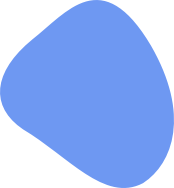
Get Product Retouch up Service









Frequently Asked Questions
What is image retouching?
Photo retouching is the process of editing and enhancing digital images to improve the overall quality and look of the photograph. It involves altering colors, contrast, brightness, and other elements of the image to make it more aesthetically pleasing.
What is the difference between photo editing and retouching?
Photo editing is the process of adjusting the color, composition, and other aspects of a photograph to create a desired effect. Retouching is the process of making subtle adjustments to the photo to improve its overall look, such as removing blemishes, smoothing out wrinkles, and other minor changes.
Why is image retouching important?
Professional retouchers can be found online, and many offer services such as color-correction, spot-healing, sharpening, and other image editing services. If you opt to go with a professional retoucher, be sure to read reviews and ask for samples of their work before committing to their services.
Why is it called retouching?
Retouching is the process of adjusting or altering a digital image or photograph to improve its overall aesthetics. The term retouching comes from the art of airbrushing, which is a technique used to alter images in a subtle way. In the digital age, the term has been adapted to encompass the use of Photoshop and other editing programs to enhance images.
Give us Your Photoshoot
Send your first 3/5 images edited for free. No credit card required.


